| Summary: | Summary of what is new in intelli-CTi for Microsoft Dynamics 365 v4.1 |
| Article Type: | Information / News |
| Related Product(s): | This article relates to the following products:
|
| Related Articles: |
In the intelli-CTi for Microsoft Dynamics 365 v4.1 release, our R&D team focused on three main areas:
- User efficiency – productivity and data accuracy
- Hosted telephony – improved support for Broadworks and Skype for Business
- Technical update – support for the latest versions of Dynamics 365 and USD
User efficiency
Ensuring that CRM users work better and faster has always been one of the main goals of intelli-CTi. That’s why we keep releasing features that reduce the number of clicks users need when answering or making a telephone call while fostering the accuracy of the information they are adding to the CRM system during that call.
The new Association feature
In this release we have made changes to the way a Call is Associated with a Contact for inbound calls:
Automatic Association – Single Match
 If there is only one Contact listed under the telephone number, the Call is automatically associated with that person. This capability was available in the previous version but had to be configured. Now it is “on” by default and can be turned off should the customer require it.
If there is only one Contact listed under the telephone number, the Call is automatically associated with that person. This capability was available in the previous version but had to be configured. Now it is “on” by default and can be turned off should the customer require it.
Manual Association – Multiple Matches
 In this scenario the association is made in the same way it was in the previous versions of intelli-CTi: if there are several contact options under the same telephone number, the user has to confirm the person’s name and Associate the call with the right Contact manually.
In this scenario the association is made in the same way it was in the previous versions of intelli-CTi: if there are several contact options under the same telephone number, the user has to confirm the person’s name and Associate the call with the right Contact manually.
Reassociation
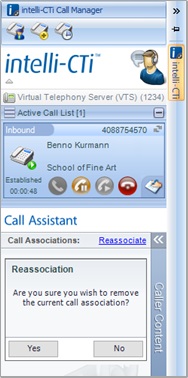 This is where the main improvement to this feature has occurred. It is now possible for users to revert the existing call association, whether that was done manually or automatically.
This is where the main improvement to this feature has occurred. It is now possible for users to revert the existing call association, whether that was done manually or automatically.
It is not uncommon for users to associate the Call with the first name listed, or with the person, they usually speak with, even when someone else is making the call.
Also, they may have been associated automatically because there was only one person linked to that number, but the caller is actually someone new to the CRM system – a new employee at that Account, for example.
If you need to associate the Call with a different Contact, just click the “Reassociate” link and confirm.
intelli-CTi Management Console
The new Management Console replaces the previous Server Admin Client and makes all management related tasks easier and more intuitive.
Hosted Telephony
intelli-CTi has been supporting hosted telephone systems from the beginning (remember Microsoft Lync?). We continue to invest in hosted telephony as the number of users with these systems continues to grow.
In intelli-CTi v4.1, customers using Broadworks and Skype for Business have access to:
- A new System Management Console that is intuitive and simplifies administration tasks
- Multi-tenanted cloud-hosted intelli-CTi Service instance, with automated back-ups
Technical Updates
Microsoft Dynamics 365
Support for the latest versions of Microsoft Dynamics 365 (v9) with significant performance improvements -Web forms and Unified Client Interface.
Microsoft Unified Service Desk
Support for the latest version of USD (v3.3)
Call history
intelli-CTi now stores the underlying vendor (PBX) Call Id in Call History
To know more about the new intelli-CTi for Microsoft Dynamics 365 v4.1 release, please read the Release Notes below, or take a free trial here.
- intelli-CTi Core product (including the intelli-CTi server)
- intelli-CTi for Microsoft Dynamics 365 client
| Related Resources: | |
| Further Information: |
