If you’ve never used a Computer Telephony Integration (CTI) solution at work, lengthy descriptions of functionality can make the technology seem more confusing than it is. That’s why we are always trying to provide resources explaining what CTI can actually do for businesses. Sometimes these resources are visual, like our product tours on CTI with Microsoft Dynamics 365 or CTI with Infor CRM, and sometimes these are presentations of the key benefits on SlideShare.
To give you a practical example of how sales staff can improve productivity and work output using CTI we’ve asked our pre-sales consultant Edward Kyei to write a post about how he uses our CTI solution intelli-CTi™ to carry out his daily work in CRM and how CTI helps him manage his customer interactions and sales process.
As a pre-sales consultant, my role often has me making and answering calls from partners, customers and prospects related to on-going business we have with them. It is absolutely vital that I am able to add notes from these phone call to the appropriate record in CRM, whether this is at the Account, Contact or Opportunity level.
These are the main ways that Computer Telephony Integration with CRM helps with my day-to-day work.
More efficient and productive phone calls
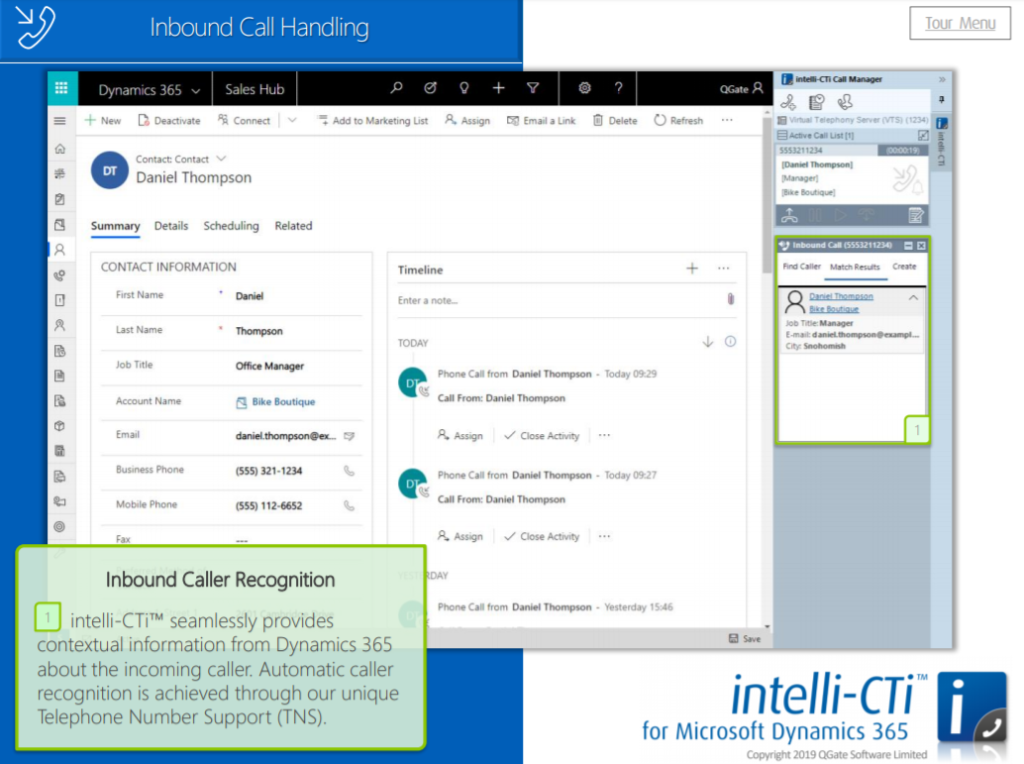
In a typical scenario, I receive an inbound call from a contact in our system. This contact may be making a general enquiry, seeking pricing information or requesting more information on a specific product that we sell. Using our telephony integration product intelli-CTi, I am able to do a couple of housekeeping and sales workflow tasks without having to click around different screens in CRM.
I can:
- Associate the call to a contact within CRM
- Take notes on the call which are then pushed into the phone call activity section of CRM
- Create a brand new opportunity record associated with the Contact
- Schedule future phone calls with the customer, prospect or partner
The beauty of CTI, and intelli-CTi specifically, is that I never need to go into CRM to carry out any of these processes. Instead of wasting time clicking around in CRM between Contact, Account and Opportunity tables, I can enter all the information I need into the CTI product. This shaves time off of all my post-call wrap-up processes and lets me move on to the next task in my to-do list without compromising the data in our CRM.
Reducing data errors for a healthier database
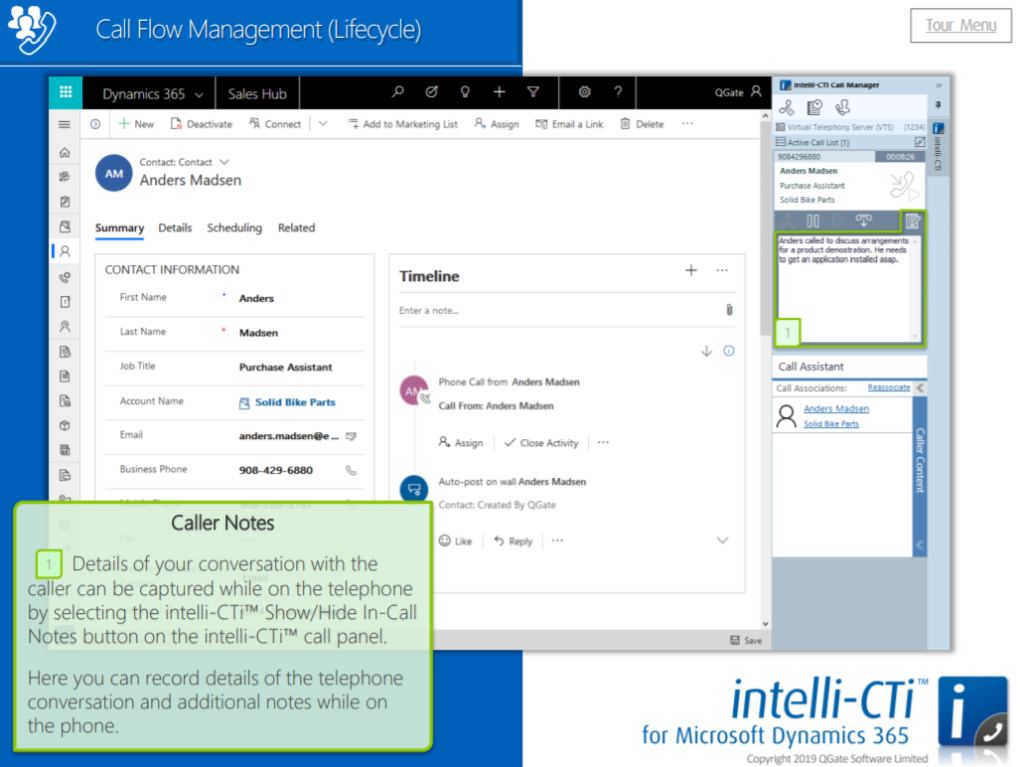
Not only does this process make my phone calls more efficient, it also reduces the number of errors with data entry. We say all the time at QWARE that data is the lifeblood of CRM and if your data is unhealthy then your CRM is unhealthy. I am very fond of jotting down notes on my nearby notepad but CTI lets me take down information once with minimal clicks without the time-consuming process of transferring my written notes into CRM: a process that has more potential for error.
By allowing me to take notes from within the phone call rather than flicking all around CRM, more information is recorded correctly in the Contact/Opportunity record and we have an accurate single customer view of our engagement with that customer or prospect.
Providing better customer service
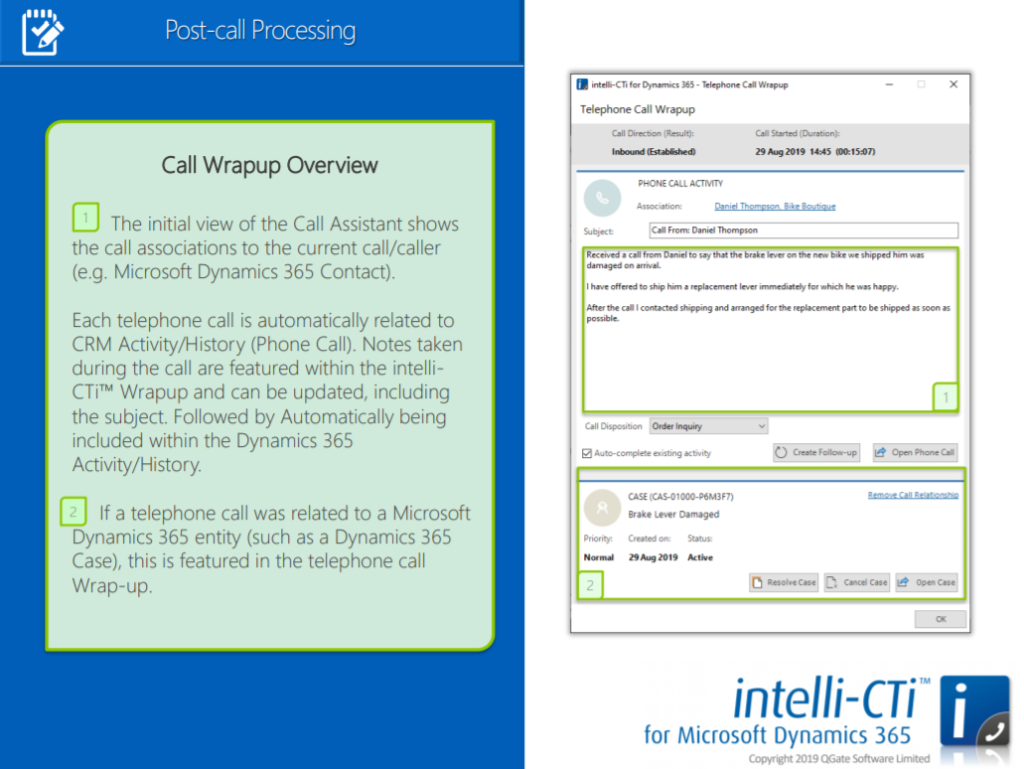
One of our key selling points of intelli-CTi™ is that it helps you provide better customer service. This benefit can be a bit difficult to grasp at first glance, but really what it boils down to is allowing me and other customer-facing staff focus on the call at hand rather than being distracted by where I am entering the data. The customer has my full attention during the call and all the necessary information on that call is recorded for use in future customer interactions like support calls and new enquiries down the road.
Improving job performance
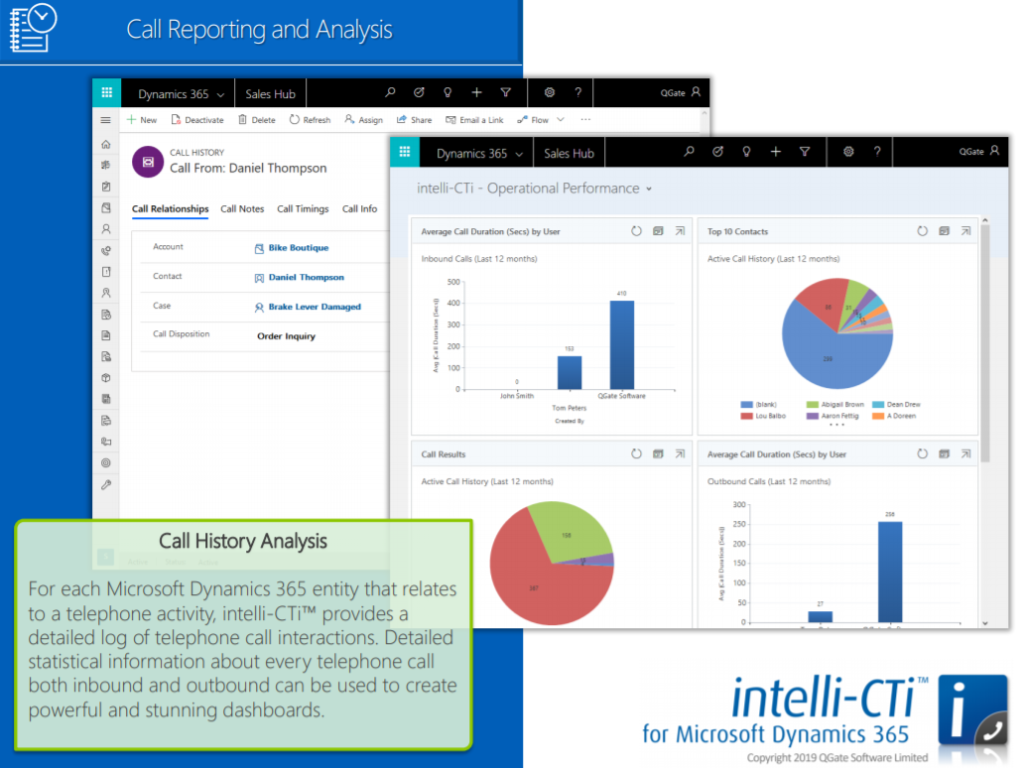
With the call statistics the product enters into CRM, I am also able to monitor my own performance using dashboards and charts (e.g. average call duration, top 10 contacts called, most call time spent on opportunities, etc.). Having this data to hand lets me re-evaluate the time I am allocating to my open opportunities to better my position in winning deals. It lets me identify opportunities for improving my workflow and grow my pipeline.
CTI technology and intelli-CTi help me be a better salesperson. Whether this is by recording all the necessary information with minimum distractions and better customer care or by giving me the statistics I need to improve my call performance, I use this technology every day to make me a more efficient and more customer-focused sales consultant.
To see how CTI technology can empower your sales team, check out our webpages or contact us to arrange a 30 day free trial of intelli-CTi™.
| Related Resources: |
