If you’ve never used a Computer Telephony Integration (CTI) solution at work, descriptions of the functionality can make the technology seem more confusing than it is and a bit bland. That’s why we try to provide resources explaining what our solutions can actually do for businesses. Sometimes these resources are visual, like our product tours on CTI with Microsoft Dynamics 365 or CTI with Infor CRM, and sometimes these are presentations of the key benefits on SlideShare.
To give you an example of how technical support staff can improve productivity and work output using CTI we’ve asked our technical support representative Muaaz Vaid to write an article on how he uses our CTI solution intelli-CTi to carry out his daily work in Dynamics 365, and how CTI helps him manage his customer interactions and support services he provides.
Please note this solution can also be used with Infor CRM, in the same way.
As a member of the technical support team at QWARE, I often raise Cases that have come in through email, or over the phone. Customers and partners will call the support line requesting assistance with issues they or their customers are having, with their CRM system or with QWARE products such as intelli-CTi™ or Paribus 365™. It is vital that when these calls come in, I can quickly and easily create Cases and associate the calls with them.
These are the main ways that Computer Telephony Integration with CRM helps with my day-to-day work.
In order to create and associate calls to Cases quickly and easily, I use our telephony integration product, intelli-CTi, as it successfully integrates our internal telephone system with Dynamics 365.
More efficient and productive phone calls
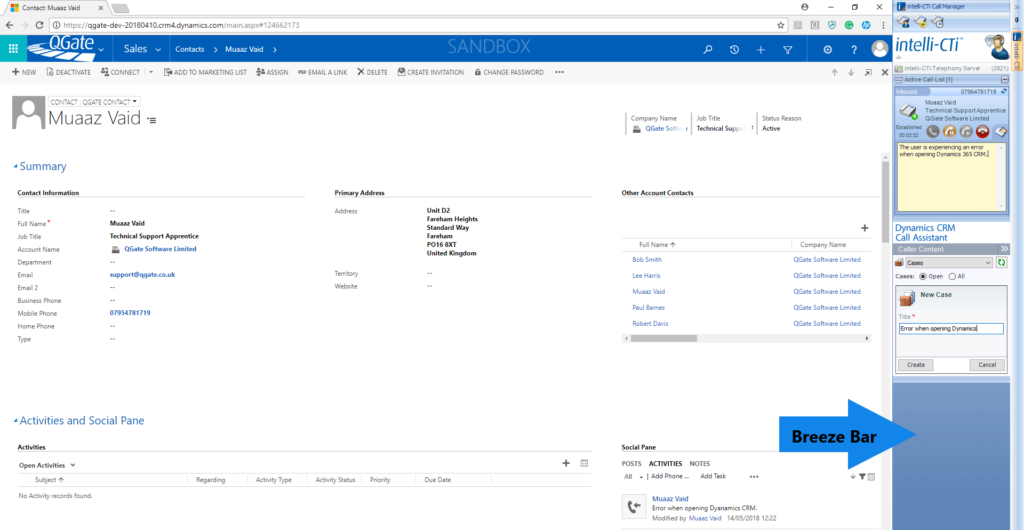
In a typical scenario, I receive an inbound call from a Contact already in our system, looking to raise a new support request. When the call comes in, the intelli-CTi Breeze bar will automatically open outside the Dynamics 365 window and show me who is calling. Using intelli-CTi, I am able to assign the call to the Contact and raise a new Case without having to click in the Dynamics 365 window.
Using intelli-CTi™, I can:
- Associate the call with a Contact or Case within Dynamics 365
- Take notes during the call, which are then pushed into the phone call activity section of Dynamics 365
- Create a brand-new Case record associated with the Contact
The benefit of using intelli-CTi is that it reduces my time clicking around in the CRM system. Instead of clicking and switching between Contact, Account and Case entities in the Dynamics 365 window, I can enter all the information I need into the intelli-CTi Breeze bar. This allows me to spend more time listening to the customers’ issues and taking detailed notes for the case.
Reducing errors
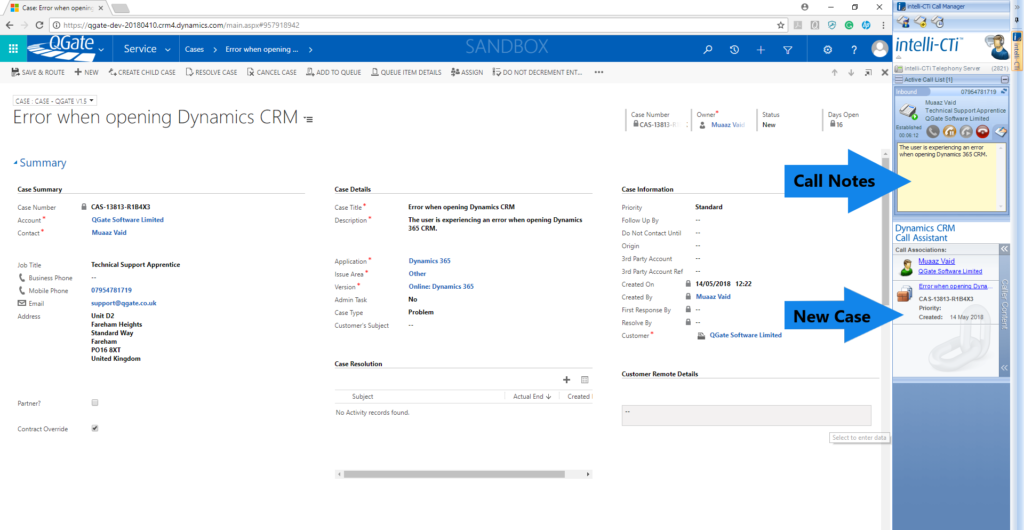
Not only does using intelli-CTi™ make my phone calls more efficient, it also reduces the risk of potential errors with data entry. When working on the support desk you have to have a pen and paper handy when taking notes for a call but intelli-CTi allows me to capture the information once with minimal clicks without the time-consuming process of transferring my written notes into the CRM system (a process that has more potential for error).
By using intelli-CTi™ to take notes while on the phone, I save time, as I do not have to open a new activity within Dynamics 365. Therefore, I am able to record information correctly against the case and have an accurate and more complete description of the issue the customer is conveying. Once a case is created, it will open up in Dynamics 365 and I am able to transfer my notes to the case description. After the call has ended I am able to fill out the other details of the case including the contact information and the application details.
Providing better customer service
One of the key selling points of intelli-CTi is that it helps you provide better customer service. It allows me and other customer-facing staff to focus on the phone call, rather than being distracted by where I am entering data, or by trying to piece together disparate information about that customer and/or that Case. The customer has my full attention and all the necessary information from the phone call is recorded for future use.
Improving the customer experience
Having all the information I need in front of me, and adding value to that data as part of my daily job, allows me to continuously improve my customers’ experience: by anticipating their needs, if they have an ongoing case; by providing accurate information; by ensuring that escalation/follow-up requests are recorded with the Call Wrap-Up feature, and therefore don’t “fall through the cracks”. In a nutshell, intelli-CTi helps me get things right the first time, and as quickly as possible.
To see how CTI technology can empower your technical support team, check out our web pages or contact us to arrange a 30 day free trial of intelli-CTi.
| Related Resources: |
