Outbound Dialing a CRM Contact
intelli-CTi provides the ability to easily click-to-dial people and organisations within your Infor CRM (for example, CRM Accounts, Contacts and/or Leads), with just a single click.
Knowing exactly the entity within CRM you are currently working with, intelli-CTi automatically displays this within the Infor CRM Dialer upon the Breeze Desktop side-bar. As you move around different entities within CRM, the Infor CRM Dialer automatically maintains context to the current entity.
Selecting the CRM entity from the Infor CRM Dialer along with the target telephone number you wish to dial, is all that is required to make the telephone call.
The intelli-CTi for Infor CRM Dialer provides the ability to dial CRM entities from both list-views and detail forms, and associated CRM content views such as CRM Tickets and Opportunities.
This light-touch integration approach enables the preview dialing of CRM entities from potentially anywhere within Infor CRM where an association to a person or organisation can be established.
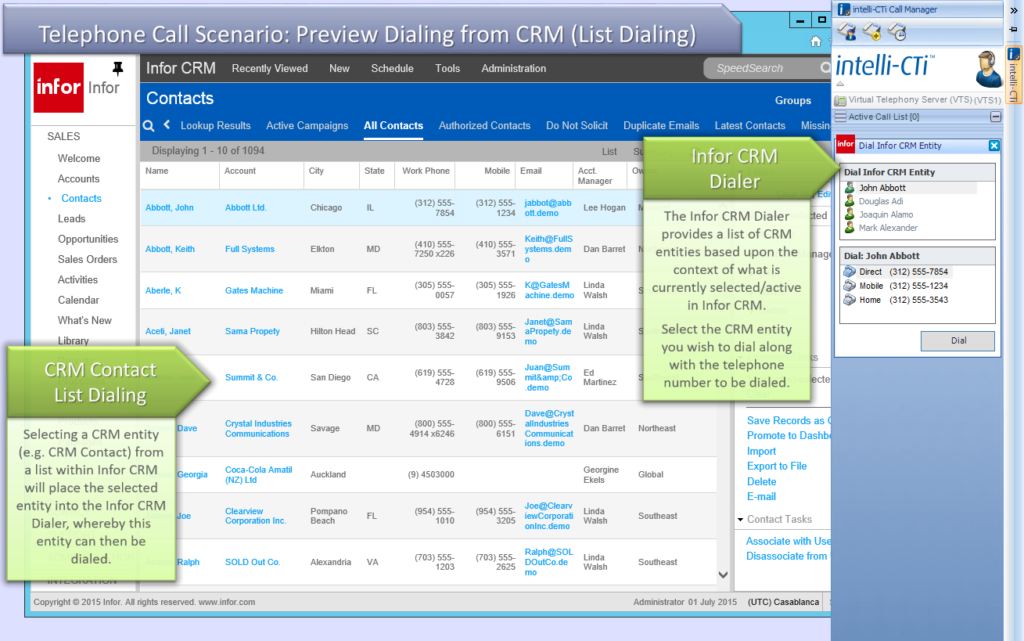
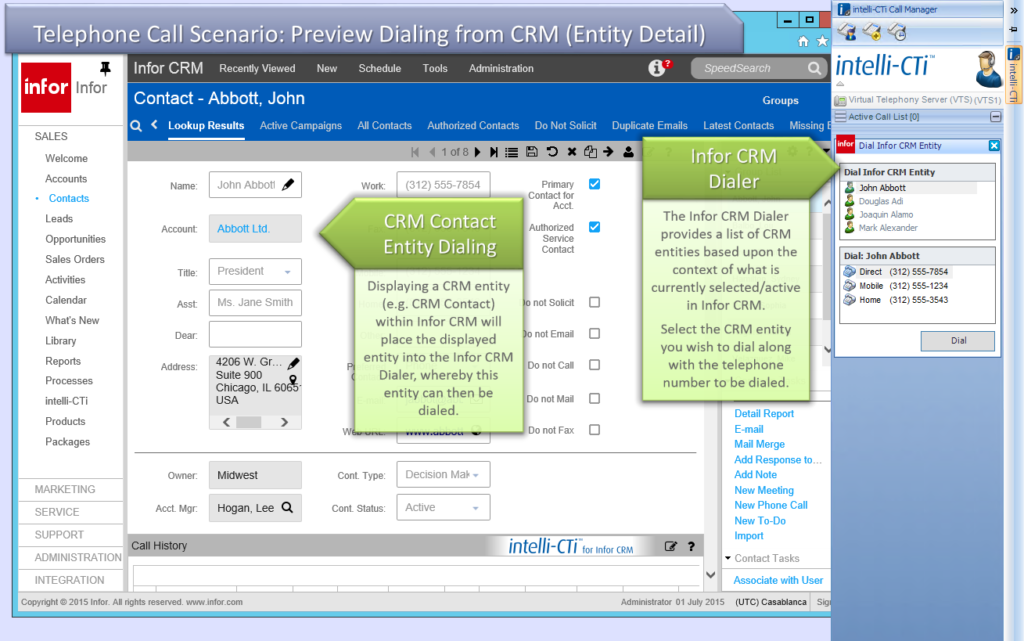
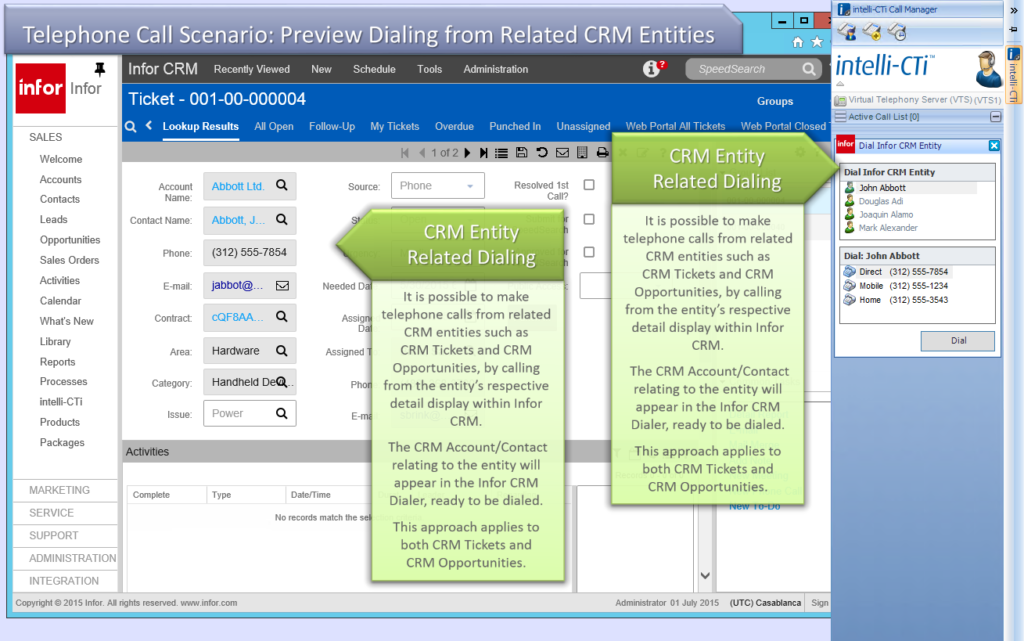
| Related Resources: | |
| Further Information: |
