Introduction
The QGate Configuration Manager is intended to ease the configuration management of QGate software for large-scale deployments.
Whether it’s to push out an initial configuration onto new machine installations or to update the configuration for existing deployments, the QGate Configuration Manager can assist you.
The Problem
Most client software applications come with out-of-the-box configuration settings. Quite often these settings will require tweaking for production use. When these settings are stored on the client machine (and potentially in multiple file locations), this can present a logistical challenge for large deployments.
Our Solution
The QGate Configuration Manager allows you to use (or create) a predefined list of all the configuration files that need to be deployed/updated as part of a QGate product roll-out. You can then execute this tool (silently), as part of a software distribution process.
Process Outline
The process of using the QGate Configuration Manager as part of a QGate product deployment can be outlined as below:
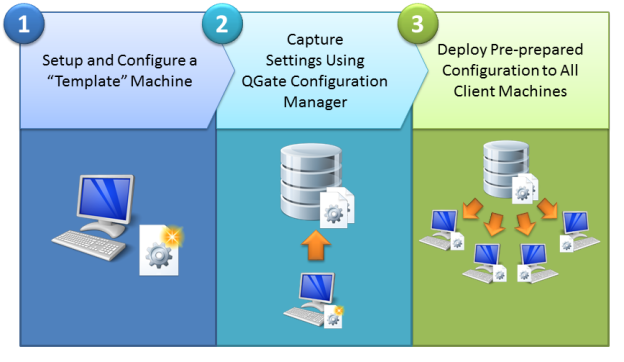
- Setup and configure a “Template” machine
(which contains the settings you want to roll-out) - Capture these settings in the QGate Configuration Manager project file(s)
(for later deployment) - For each Client machine (e.g. silently, from a central location):
- Install/Update base QGate product
- Execute QGate Configuration Manager to deploy pre-prepared configuration(s)
Configuration Management
As part of the deployment, the Configuration Manager will push out pre-prepared configuration. The type and content of this configuration are determined and stored within a project file. This allows the Configuration Manager to perform actions such as replacing some client settings, while preserving others. Giving the Configuration Manager a big advantage over standard file-copy methods.
More Information
For more information about using the QGate Configuration Manager for a particular application deployment, please see below:
- Using Configuration Manager with intelli-CTi™ for MS Dynamics CRM deployments
- Using Configuration Manager with intelli-CTi™ for Infor CRM deployments
| Related Resources: | |
| Further Information: |
